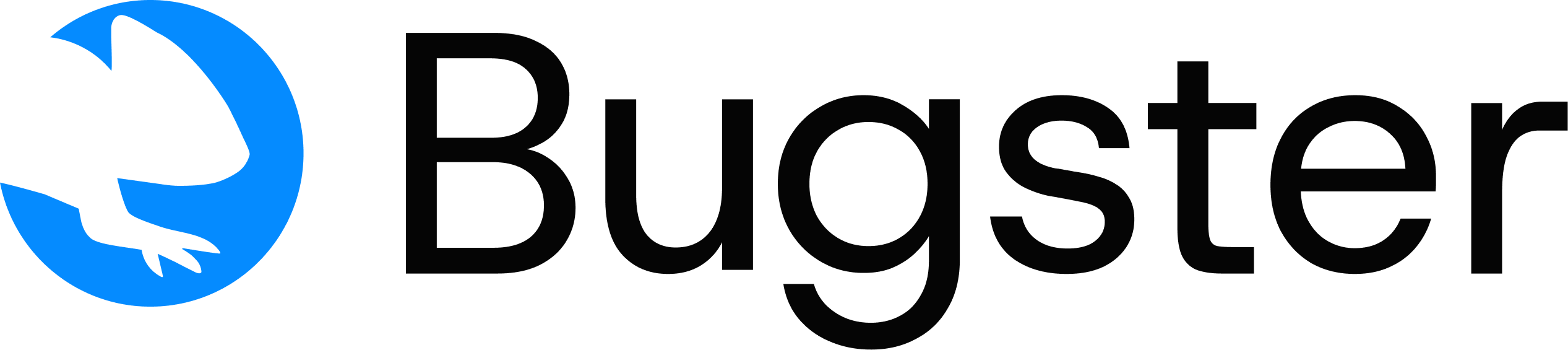What It Enables
Automated Testing
Tests run automatically on every pull request
Preview Testing
Tests against preview deployments from any platform
PR Status Checks
Pass/fail status reported directly in GitHub
Team Visibility
Results visible to all team members
Installation
Access GitHub Integration
Visit Bugster Dashboard → Your Project → GitHub Integration
Platform Setup
- Vercel
- Railway
- Netlify
- GitHub Actions
- GCP Cloud Build
- Custom Platform
How It Works
Pull Request Workflow
- PR Created → GitHub notifies Bugster
- Preview Deployed → Platform creates preview URL
- Tests Execute → Bugster runs tests against preview
- Results Reported → Status check appears in GitHub PR
Test Execution
Automatic Triggers
Automatic Triggers
New Pull Request: Full test suite executionPush to PR Branch: Affected tests only (smart detection)Preview URL Ready: Tests run against latest deployment
Test Selection
Test Selection
Affected Tests: Only tests related to changed filesAlways-Run Tests: Critical tests that always executeSmart Limits: Respects configured test limits
GitHub Status Checks
Results appear as status checks in your pull requests:Status Types
Passed
All tests passed successfully
Failed
One or more tests failed
Pending
Tests are currently running
Detailed Results
Click the status check to view:- Individual test results
- Failure reasons and screenshots
- Execution videos for debugging
- Performance metrics and timing
Troubleshooting
GitHub App not installed
GitHub App not installed
Issue: No status checks appearing on PRsSolution: Reinstall the GitHub App with proper repository permissions
Tests not running on PRs
Tests not running on PRs
Issue: No test execution triggeredSolutions:
- Ensure
.bugster/folder is committed to repository - Verify GitHub App has access to the correct repository
- Check that preview deployments are working
Preview URL not accessible
Preview URL not accessible
Issue: Tests fail to connect to preview deploymentSolutions:
- Ensure deployment is complete and URL is publicly accessible
- Vercel: Configure protection bypass correctly
- Railway: Verify deployment settings and environment variables
- Netlify: Check webhook configuration and deployment status
- GitHub Actions/Cloud Build/Custom: Verify environment URL is accessible
- Check that environment variables are properly configured
Best Practices
Repository Setup
Commit configuration: Always commit
.bugster/config.yaml and test filesBranch protection: Require Bugster status checks before mergingEnvironment consistency: Match preview and production configurationsTeam Workflow
PR testing: Let tests complete before code reviewFailure handling: Investigate and fix test failures promptlyTest maintenance: Keep tests updated with code changes
Next Steps
Vercel Setup
Complete Vercel integration and deployment configuration
Railway Setup
Complete Railway integration and deployment configuration
Netlify Setup
Complete Netlify integration with webhook configuration
GitHub Actions Setup
Use official GitHub Action for workflow integration
Cloud Build Setup
Integrate with GCP Cloud Build pipelines
Custom Integration
Build custom integration with webhook API