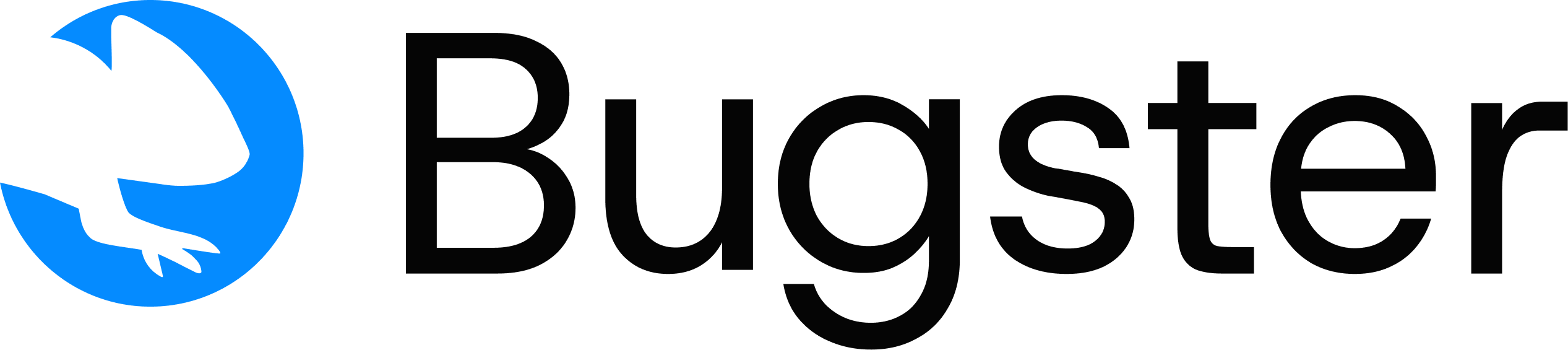Framework-specific generation: Next.js and React use
bugster generate with routing analysis. Angular, Svelte, Vue, and other frameworks use AI assistance with Cursor or Claude Code.- How to generate tests
- The required test morphology
- How to edit any test field and validate changes
- How to delete tests
Prerequisites
- Bugster CLI installed and authenticated.
- Run commands from your repo root (same folder containing
/.bugster/). - Your app runs locally (if you plan to validate with
bugster run).
1. Generate tests (3 ways)
Bugster supports three creation modes, with availability depending on your framework:| If you want to… | Use | Available For | Why |
|---|---|---|---|
| Seed broad coverage fast | Automatic bugster generate | Next.js & React | Highest coverage per minute with routing analysis |
| Generate targeted scenarios | bugster generate --prompt | Next.js & React | AI-guided generation with custom focus |
| Capture a very specific scenario | Manual YAML | All frameworks | Full control over task/steps/expected_result |
| Write/refine with an AI editor | Assisted (Claude Code/Cursor) | All frameworks | AI-powered generation with Agent rules |
1.1 Automatic (bulk) — bugster generate
Available for: Next.js and React applications with enhanced routing analysis.
- Pros: fast, broad initial coverage, zero overhead, customizable with
--promptfor targeted scenarios. - Cons: if you need a very specific use case, it might not appear on the first pass (complement with a manual test or use
--promptfor guidance).
1.2 Manual (YAML template)
For precise scenarios, create your own test explicitly. Requirements:- Content: follow the YAML morphology (see next section).
- File: place it under the Bugster tests folder, mirroring your app’s filesystem hierarchy.
page = route (e.g., /dashboard/users)page_path = source file path (e.g., app/dashboard/users/page.tsx)1.3 Assisted (Claude Code / Cursor)
Available for: Angular, Svelte, Vue, and other frameworks (including Nuxt, SvelteKit, Remix, Preact, and more).
- AI-powered: Intelligent test scenario generation
- Compliant: Follows Bugster YAML structure using Agent rules
- Fast: Quicker than manual YAML writing
- Flexible: Works with any framework or routing pattern
- Guided: Built-in best practices and validation
Cursor Integration Guide
See the complete setup instructions for using Bugster with Cursor or Claude Code
2. Test morphology in Bugster
Definition: the minimal structure Bugster expects in a test.
Test quality checklist:
- One clear task per test (avoid multi-goals).
- Steps are actionable (verbs first) and ordered.
expected_resultis observable (URL change, element visible, text equals).
expected_result:
3. Editing an existing test
You can edit any Bugster-generated (or user-created) test, as long as you keep the YAML morphology (name, page, page_path, task, steps, expected_result).
- Rename the test for team clarity.
- Adjust the task to be more precise.
- Add/remove steps to better guide the agent.
- Update the expected_result if the verification changes.
- Old
- New
4. Deleting tests
You can delete any test with no restrictions:- Single file: remove the test file.
- Batch: delete a folder under
.bugster/tests/...to remove all tests beneath it.
This does not disrupt Bugster’s functionality or your workflows.
5. File location and naming conventions
- Bugster tests folder:
/.bugster/tests/ - Hierarchy: mirror your app structure (based on
page_path).
page_path: app/dashboard/users/page.tsx, the recommended location is:
- use snake_case, lowercase, descriptive.
-
If
name: Navigation back to home from about page, the recommended file name is: